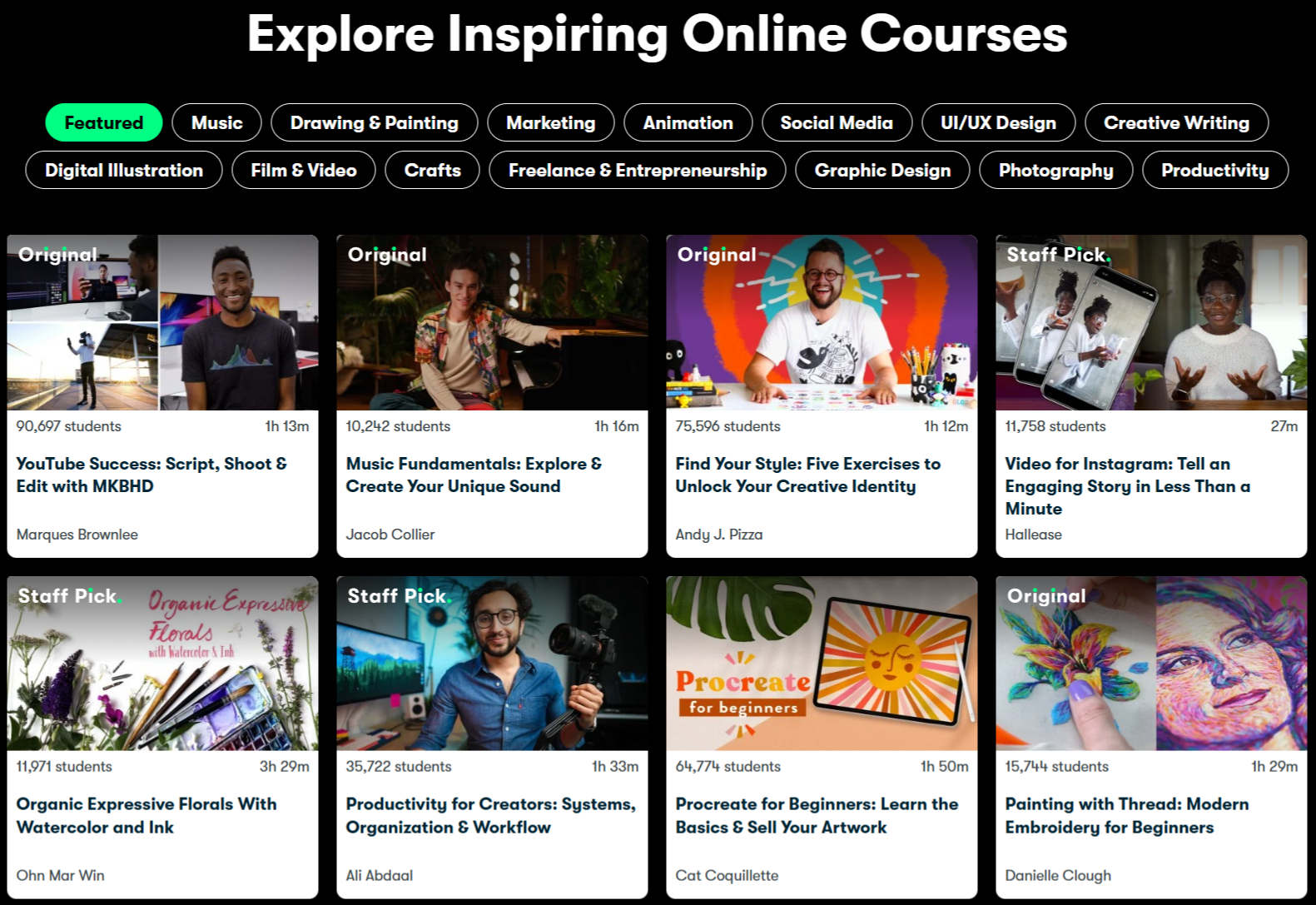Become a pro with thousands of creative classes.
Get 7 free days of Skillshare
By signing up you agree to Skillshare’s Terms of Service and Privacy Policy, and agree to receive marketing communications from Skillshare at the email address provided. This page is protected by reCAPTCHA and is subject to Google’s Terms of Service and Privacy Policy.
Creative Learning Made Easy
- Thousands of creative classes. Beginner to pro.
- Taught by creative pros and industry icons.
- Learning Paths to help you achieve your goals.
- Certificates to celebrate your accomplishments.
25K+
CLASSES
600K+
Members
8k+
Teachers
4.8
APP STORE RATING
Learn from Creative Experts
Skillshare classes are taught by industry leaders excited to share their tools, techniques, and professional journeys with you.
Marques Brownlee
Youtuber, Podcaster
Alicia Souza
Illustrator, eCommerce Expert
Aaron Draplin
Graphic Designer
Amelie Satzger
Photographer
Ali Abdaal
Doctor, Youtuber
Denise Bayron
Clothing Designer, Patternmaker
Why Students Love Skillshare
Whether it’s a first brush on canvas or the last frame in an animation, Skillshare is here to support you on every step of your creative journey.
“ I come to Skillshare for the curation and class quality. That's really worth the cost of membership to me. ”
—Jason R, Skillshare student
"I have an understanding that, even if the work is not perfect, it's a work in progress. And the reason why I'm on Skillshare is to develop a skill. I feel that it's a safe space."
—DeVeor R, Skillshare student
Skillshare for Teams
Set your team up for success with reimagined learning to empower their personal and professional growth.
With inspiring classes on soft skills, business essentials, well‑being and more, your whole team will have deep knowledge and expertise at their fingertips.
Frequently Asked Questions
What is Skillshare?
Skillshare is an online learning community with thousands of classes for creative and curious people, on topics including illustration, design, photography, video, freelancing, and more. On Skillshare, you’ll find inspiration from hands-on classes and teachers at the top of their creative fields, so you can take the next step in your creative journey.
What is included in my Skillshare membership?
As a Skillshare member, you’ll have unlimited access to all Skillshare classes to watch when and where you want, and additional features such as offline viewing, access to a vibrant community of lifelong learners, and so much more.
What can I learn from Skillshare?
Skillshare has thousands of classes in everything from graphic design to cooking, productivity, filmmaking, content creation, UI/UX design, marketing, crafts, music, social media, entrepreneurship. If it’s something creative, you can learn it on Skillshare.
What happens after my trial is over?
After your trial ends, your paid Skillshare membership begins. With an annual subscription, you’ll be billed for the year in full, so you can enjoy continuous access to creative classes year-round. With a monthly subscription, you’ll be billed each month.
Can I teach on Skillshare?
Yes! Skillshare teachers are everyday creatives and professionals who want to share their passion, and the skills and experience they’ve gained in their creative disciplines with a community of eager learners. To learn more about teaching on Skillshare, visit our Help Center.
Featured In:
Follow us on:
All memberships will be billed automatically on a recurring basis until canceled. If eligible for a free trial, cancel before the trial ends to avoid being charged. Offer only valid for new paid subscribers. See full terms of service here.
© Skillshare, Inc. 2025
- Company
- Mobile

Teacher Directory: A B C D E F G H I J K L M N O P Q R S T
- Creative
- Technology
- Lifestyle
The Best Skillshare Courses in 2025: Your Guide to Creative Learning
If you’re itching to learn something new—whether it’s digital art, photography, or even how to boost your productivity—Skillshare is probably on your radar.
With over 35,000 courses, it’s a goldmine for creative minds, entrepreneurs, and hobbyists alike. But let’s be real: with so many options, picking the right course can feel like finding a needle in a haystack.
That’s why I’ve scoured the web, read reviews, and dug into what makes Skillshare shine in 2025.
In this article, I’ll break down the best Skillshare courses, share what users love (and don’t), and help you decide which ones are worth your time.
What Makes Skillshare Special?

Before we get to the courses, let’s talk about why Skillshare stands out. Launched in 2010, Skillshare is an online learning platform focused on creative skills like graphic design, illustration, writing, and more.
It’s not about stuffy academic degrees—it’s about hands-on, project-based learning you can do at your own pace. For $168 a year (about $14 a month), you get unlimited access to thousands of classes. Plus, there’s a 7- to 30-day free trial, so you can test the waters.
What I love about Skillshare is its community vibe. Every course comes with a project, and you can share your work for feedback from instructors and other students. It’s like having a creative buddy cheering you on.
However, it’s not perfect—some courses lack depth, and there’s no formal certification. If you’re after accredited degrees, platforms like Coursera might be better. But for practical, creative skills? Skillshare’s your spot.
How I Picked the Best Courses
To find the top courses, I looked at user reviews, enrollment numbers, and instructor ratings from sources like Class Central, BitDegree, and Learnopoly.
I focused on courses with high engagement (think 100,000+ students), great feedback (4.6+ stars), and relevance for 2025. Skillshare organizes its courses into three categories—Create, Build, and Thrive—so I’ve picked standouts from each to cover a range of interests.
Top Skillshare Courses in 2025

Here’s my curated list of the best Skillshare courses, based on popularity, quality, and real-world value.
I’ve included what makes each one awesome, who it’s for, and any drawbacks.
Create: Unleash Your Artistic Side
1. Intro to Procreate: Illustrating on the iPad (Brooke Glaser)
- Enrollment: 114,000+ students
- Rating: 4.8/5
- Why It’s Great: If you’ve ever wanted to create digital art on your iPad, this course by Brooke Glaser is a fan favorite. She breaks down Procreate’s tools—layers, brushes, color palettes—in a way that’s super beginner-friendly. You’ll learn to set up canvases and create illustrations from scratch, with a project to design your own artwork. Students rave about Brooke’s clear teaching style and fun vibe.
- Who’s It For?: Beginners and intermediate artists who want to master Procreate.
- Drawbacks: If you don’t have an iPad or Procreate, you’re out of luck. Some users wish it covered more advanced techniques.
- Why Take It?: Digital illustration is a hot skill in 2025, perfect for freelancers or hobbyists looking to create stunning visuals.
2. iPhone Photography: How to Take Pro Photos On Your iPhone (Dale McManus)
- Enrollment: 161,000+ students
- Rating: 4.7/5
- Why It’s Great: You don’t need a fancy camera to take amazing photos. Dale McManus teaches you how to use your iPhone to capture pro-level shots. From lighting to composition, this one-hour course covers the basics and includes a project to create a photo series. Users love how practical and accessible it is—no expensive gear needed
- Who’s It For?: Beginner photographers or social media creators who want to up their game.
- Drawbacks: It’s geared toward beginners, so pros might find it too basic.
- Why Take It?: With social media dominating in 2025, great phone photography is a must-have skill.
3. Graphic Design Basics: Core Principles for Visual Design (Ellen Lupton)
- Enrollment: 100,000+ students
- Why It’s Great: This course is a masterclass in the fundamentals of graphic design—color theory, typography, and composition. Ellen Lupton, a design expert, guides you through hands-on projects to create real-world designs. It’s perfect for building a strong foundation, and students praise its clear structure.
- Who’s It For?: Aspiring designers or marketers who need design skills.
- Drawbacks: It’s broad, so you might need follow-up courses for specific tools like Adobe Illustrator.
- Why Take It?: Graphic design is a versatile skill for branding, freelancing, or personal projects.
Build: Grow Your Business or Career
4. Mastering Productivity: Create a Custom System that Works (Thomas Frank)
- Enrollment: 137,000+ students
- Rating: 4.8/5
- Why It’s Great: Productivity guru Thomas Frank shares techniques to streamline your workflow, from task management to email hacks. The course includes a project to design your own productivity system. Students love how actionable the tips are, especially for busy freelancers or students.
- Who’s It For?: Anyone feeling overwhelmed by tasks—students, entrepreneurs, or professionals.
- Drawbacks: It’s less about creative skills and more about organization, which might not excite everyone.
- Why Take It?: In 2025, time management is key to staying ahead in a fast-paced world.
5. Going Freelance: Building a Successful Creative Career (Justine Gignac)
- Enrollment: 50,000+ students
- Rating: 4.7/5
- Why It’s Great: Want to ditch the 9-to-5? Justine Gignac’s course walks you through starting a freelance career, from finding clients to setting rates. The project involves creating a freelance pitch, and users say it’s a game-changer for building confidence.
- Who’s It For?: Creatives or entrepreneurs ready to go solo.
- Drawbacks: It’s broad, so you might need more niche-specific advice later.
- Why Take It?: Freelancing is booming, and this course gives you a practical roadmap.
6. Social Media Marketing: Top Tips for Growing Your Following (Skillshare Original)
- Why It’s Great: This course dives into creating engaging content and leveraging algorithms to grow your social media presence. With a project to plan a social media campaign, it’s perfect for marketers or creators. Students appreciate the up-to-date strategies for platforms like Instagram and TikTok.
- Who’s It For?: Content creators, entrepreneurs, or marketers.
- Drawbacks: Social media trends change fast, so some tips might age quickly.
- Why Take It?: Social media is a powerhouse for branding in 2025.
Thrive: Level Up Your Lifestyle
7. Productivity and Time Management: Work Smarter, Not Harder (Ali Abdaal)
- Enrollment: 80,000+ students
- Rating: 4.8/5
- Why It’s Great: Dr. Ali Abdaal, a YouTube star, makes productivity fun. He shares principles like the “fun factor” to make work enjoyable. The project involves building a personalized productivity plan. Students love his engaging style and practical advice.
- Who’s It For?: Students, freelancers, or anyone wanting to get more done.
- Drawbacks: If you’ve seen Ali’s YouTube videos, some content might feel familiar.
- Why Take It?: A fresh take on productivity that’s motivating and actionable.
8. Storytelling 101: Character, Conflict, Context & Craft (Daniel José Older)
- Why It’s Great: This course teaches you how to write compelling stories, whether for novels, scripts, or blogs. Daniel José Older breaks down storytelling elements with a project to write a short story. Users say it’s inspiring and great for sparking creativity.
- Who’s It For?: Writers, bloggers, or content creators.
- Drawbacks: It’s more creative than technical, so it might not suit analytical types.
- Why Take It?: Storytelling is a timeless skill for connecting with audiences.
What Users Say: The Good and the Not-So-Good

Skillshare gets a lot of love, but it’s not flawless. Here’s the scoop from user reviews across the web:
- Pros:
- Affordable: At $168/year, it’s cheaper than in-person classes or platforms like MasterClass.
- Variety: From niche topics like calligraphy to broad ones like marketing, there’s something for everyone.
- Projects: The project-based approach keeps you engaged and gives you portfolio pieces.
- Community: Sharing work and getting feedback feels supportive and motivating.
- Free Trial: The 7- to 30-day trial lets you explore without commitment.
- Cons:
- Quality Varies: Since anyone can teach, some courses are shallow or poorly made. Check reviews before enrolling.
- No Certificates: Skillshare doesn’t offer formal accreditation, which might matter for job seekers.
- Customer Service: Some users report slow responses from support.
- English Focus: Most courses are in English, which could be a barrier for non-native speakers.
Tips for Getting the Most Out of Skillshare
- Read Reviews: The review section shows if a course suits your skill level and expectations.
- Start Simple: Try a beginner course to get a feel for the platform, like the fridge-organizing course one reviewer loved.
- Engage with Projects: Completing projects and sharing them boosts learning and builds your portfolio.
- Use the App: Download the Skillshare app for offline learning on the go.
- Hunt for Discounts: Look for promo codes or holiday deals (like 30–50% off) to save on the annual plan.
Is Skillshare Worth It in 2025?
After diving into reviews and course details, I’d say Skillshare is a fantastic choice for creative learners who want flexibility and practical skills.
The $168 annual plan is a steal for unlimited access, and the free trial makes it low-risk. Courses like Brooke Glaser’s Procreate class or Thomas Frank’s productivity system are perfect for building skills you can use right away.
But if you need deep technical training or accredited certificates, you might want to explore Coursera or edX.
Skillshare’s strength is its community and project-based approach, making learning feel fun and collaborative. Just be picky—check enrollment numbers and reviews to avoid duds.
Whether you’re sketching on an iPad, snapping iPhone photos, or launching a freelance career, there’s a course to spark your creativity.
So, ready to jump in? Grab that free trial and start exploring. What skill are you excited to learn? Let me know in the comments!
© 2025 Skillshare ・ All Rights Reserved.